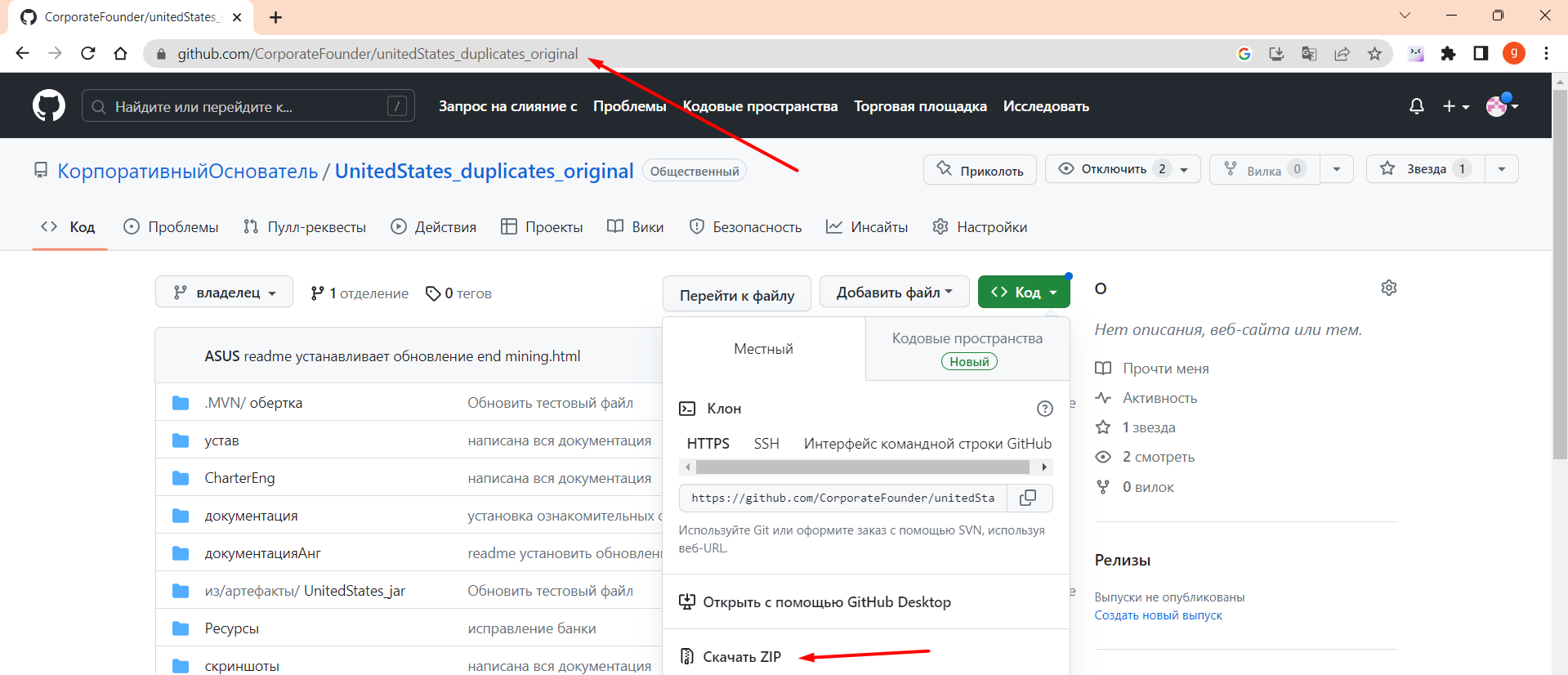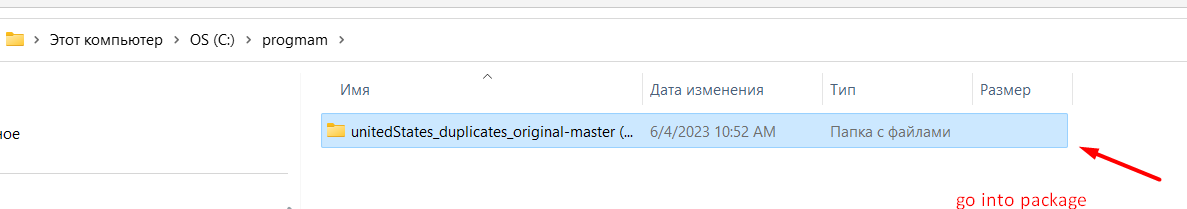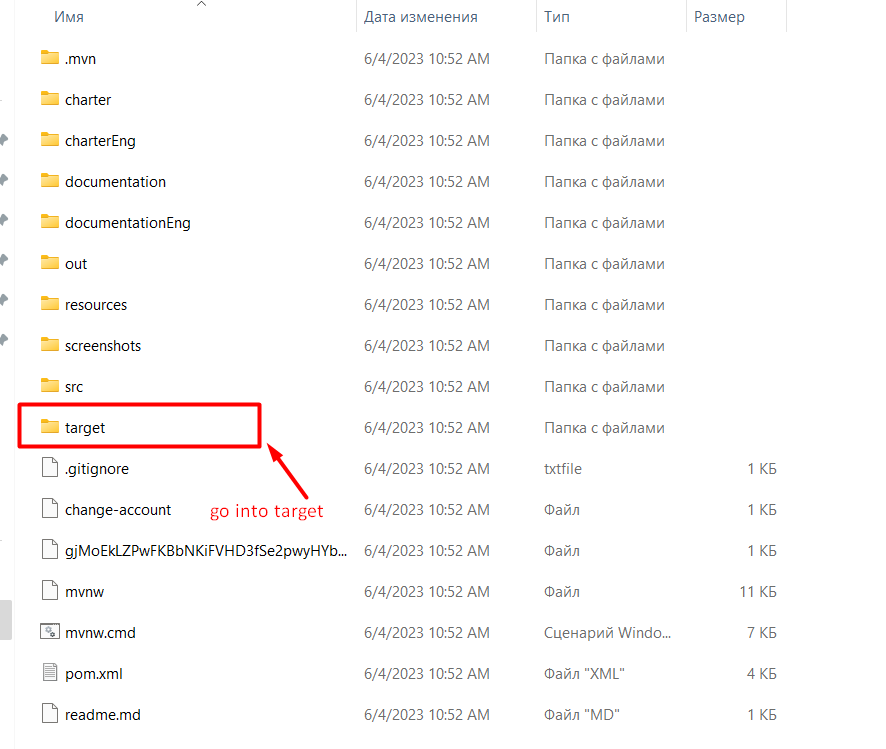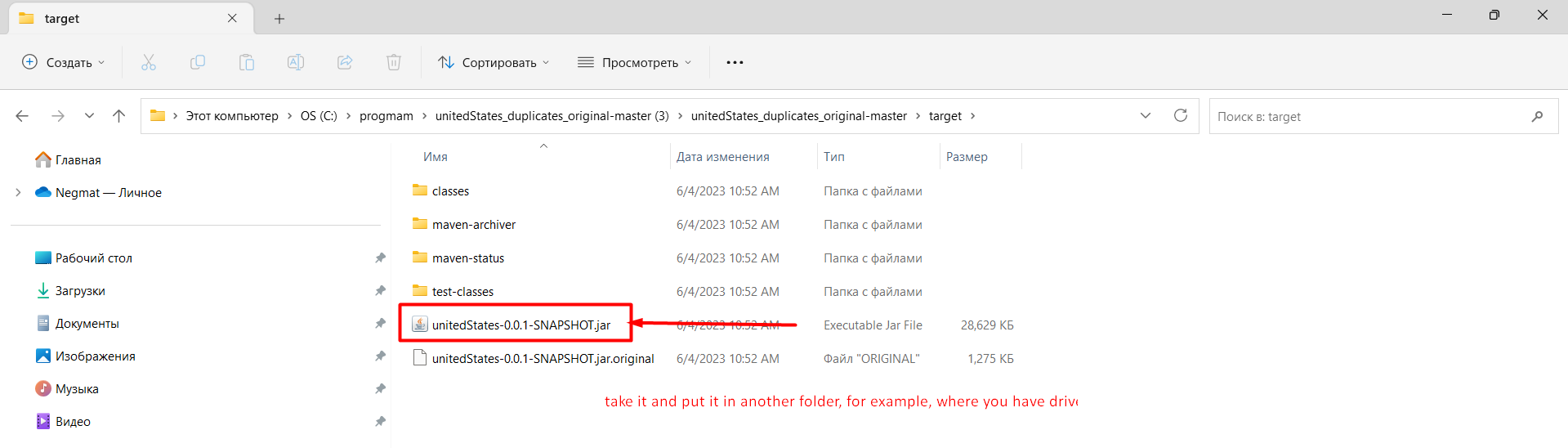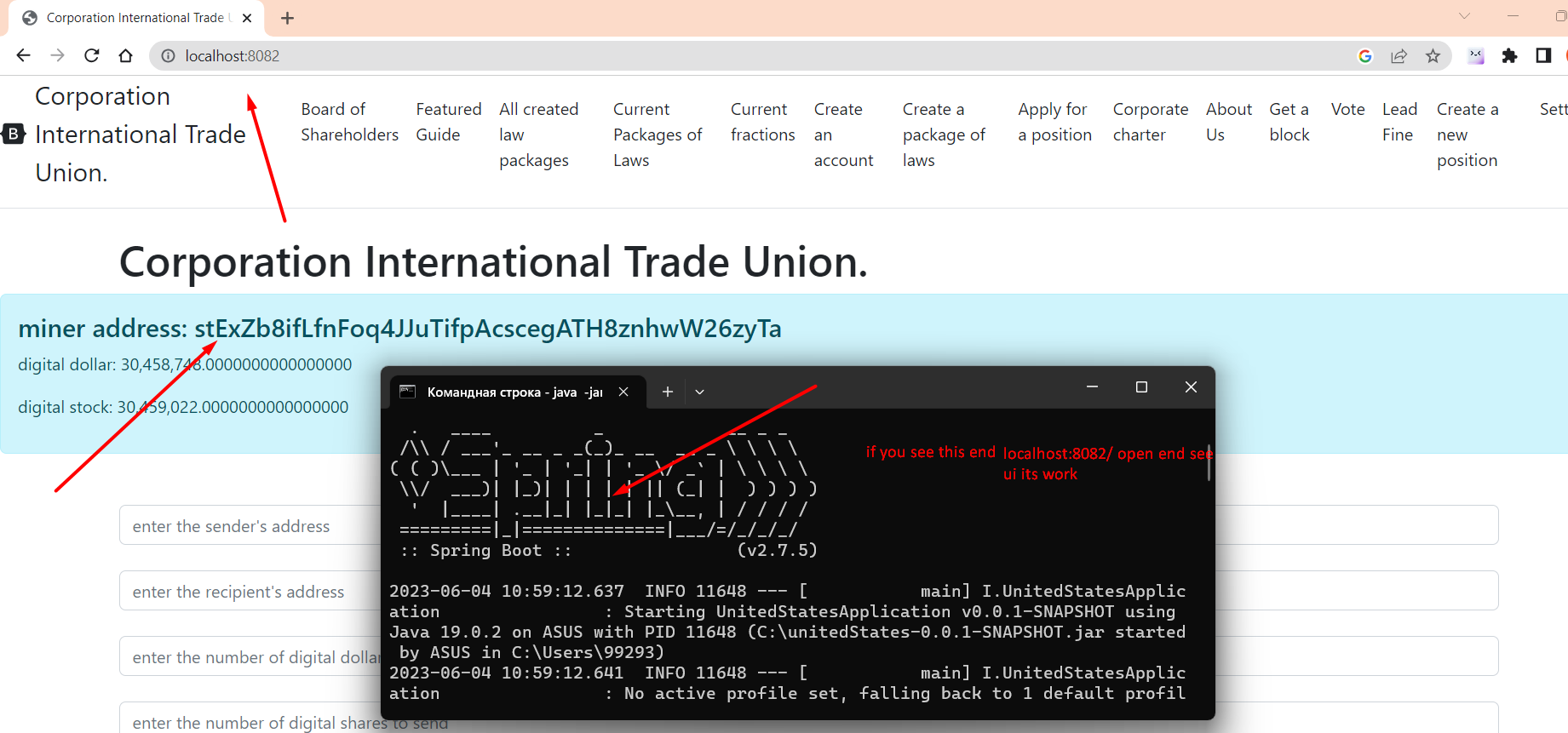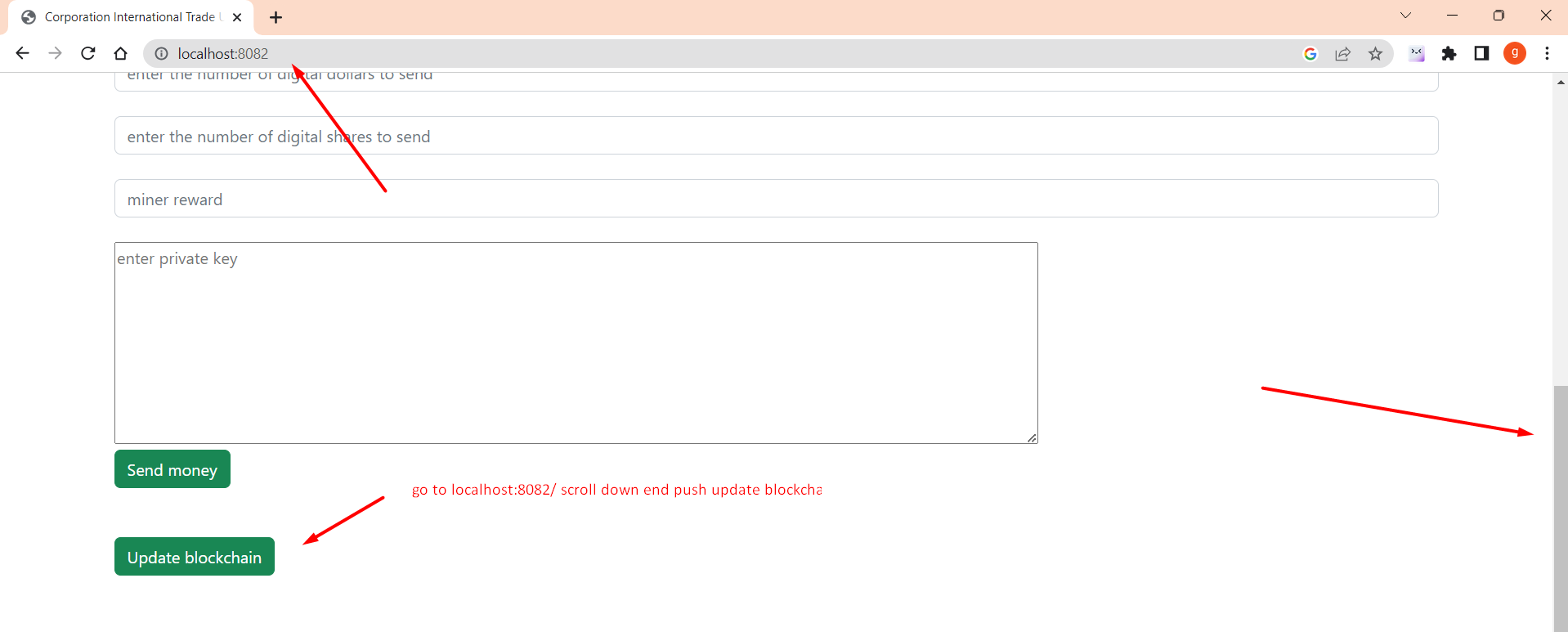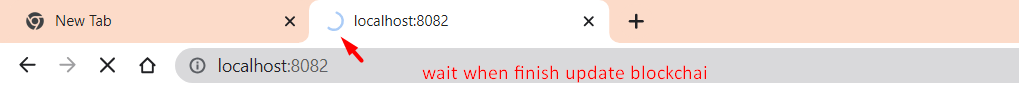If you have windows, then you need to download from the folder target unitedStates-0.0.1-SHAPSHOT.jar in the search for windows, enter cmd open the command line and enter java -jar there (where the file is located) / unitedStates-0.0.1-SNAPSHOT.jar example: java -jar C://unitedStates-0.0.1-SNAPSHOT.jar. To work properly you need to download and install jre https://www.java.com/en/download/manual.jsp https://www.oracle.com/cis/java/technologies/downloads/, and jdk 19 or higher after launch jar, the resources folder will be automatically created where windows, then go to localhost:8082 go down push button update blockchain the resources folder is in src/main/java/resources there are stored 1. blockchain files in the /blockchain folder 2. balance files in the folder /balance 3. rules files voted for with their votes /allLawsWithBalance 4.files all rules without votes in /federalLaws 5. account files that have been elected as guide /federalLaws 6. file storing miner account /minerAccount 7. host address files /poolAddress 8. files sent by transaction /sentTransaction 9. transaction list files to send /transactions